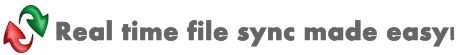|
||||||||||||||
|
Run tasks from command line It's very easy and it's ideal if you want to schedule Beyond Sync or integrate Beyond Sync with you business work flow. There are three types of parameters: 1) /TASK="task name" The task you want to run. NOTE: The v4.0 and previous versions use ":" after the parameter. e.g. /TASK:"task name". Please replace the colon by equal mark in new version. 2) /ALL Run all tasks 3) /SHUTDOWN Shutdown the computer after all tasks finished Remarks: You need to enclose the task name with quotation marks if it contains space Examples: beyondsync.exe /TASK="Task 1" /TASK="Task 2 " Run 'Task 1' and 'Task 2'
beyondsync.exe /ALL Run all tasks
The most easy method to generate the command line is to use the command line generator by clicking "Tools->Command Line". |
||||||||||||||
| Copyright © 2003-2024, Fevosoft. Privacy Policy | EULA | Terms | Uninstall |
|
|||||||||||||