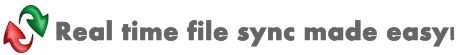|
||||||||||||||
|
File name conversion Beyond Sync allows you to rename file after it's synchronized. There are four options: Capitalize,
Lowercase,
Uppercase , Customize and Change Extension. The Customize option supports following variables:
For example there is a file "demo.txt" and "%FN%-%N2%" as customized option. The generated file will be "demo-01.txt", "demo-02.txt", "demo-03.txt"... "demo-99.txt". The Change Extension lets you change file's extensions. For example, if the rule is "txt=txt_backup;jpg=jpeg". And you have two files: a.txt, b.jpg. Then the result will be "a.txt_backup" and "b.jpeg".
|
||||||||||||||
| Copyright © 2003-2024, Fevosoft. Privacy Policy | EULA | Terms | Uninstall |
|
|||||||||||||