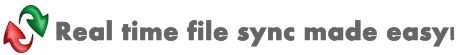|
Why real time sync fails to monitor changes in network shared folder?
| The easiest way to synchronizer files between multiple computer is to install Block Sync Server on the target computer. Then, you can enjoy the block-level sync. Read more about Block Sync Server |
If you still want to use Network Shared Folder, please continue reading.
There are several possible reasons:
- Did the target folders reside on a Windows 2000 system or later?
- Did you type correct login info in "Task Wizard->Folders->Network Settings"? Can you pass the connection test?
If you run Beyond Sync as a Windows service, please also make sure:
- You use UNC path instead of mapped drive in the task. Because the mapped drives didn't exist for Windows services.
- Beyond Sync is running under the account who installed it. The LocalSystem account doesn't work because it has no permission to access the network resources.
- You typed "user name" and "password" in step #2 above. You can't leave it blank and use current login name. That's important.
|