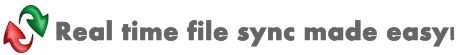|
||||||||||||||
|
Run Beyond Sync as a Windows Service Beyond Sync can run as a Windows Service so your files can be synchronized without user logged in. The easiest way is to use Beyond Sync Service Manager to install the service by clicking "Start Menu->Beyond Sync->Beyond Sync Service Manager".
*If you don't need to synchronize network shared folders Please choose "LocalSystem" option and install the service. If it's failed, please open DOS prompt window with administrator rights and enter following command line "<xxx>\BeyondSyncService.exe" /install where the "<xxx>" is the Beyond Sync installation directory.
*If you need to synchronize network shared folders Please choose second option "User Account" and enter the account info who installed Beyond Sync. If it's failed, please choose "LocalSystem" account first and install. Then, open Properties window of "Beyond Sync Schedule service" from Windows Service Manager. Switch to "Log on" tab, choose "This account" and enter the account info again. Please don't forget to restart the service after saved the changes!
If you are familiar with Windows service, you can also install it manually:
|
||||||||||||||
| Copyright © 2003-2025, Fevosoft. Privacy Policy | EULA | Terms | Uninstall |
|
|||||||||||||